How to Expose Localhost Server to the Internet?
There are a number of situation where we want to expose our local server to the internet. Maybe we need to present our website to a client that are currently not deployed yet, or perhaps we need to test out a webhook from a third-party website, and we do not want to create a new deployment to handle it. Luckily, there’s a perfect tool for that.
This is where ngrok comes in.
ngrok is a service that sets up a tunnel between their servers and your local
machine. The good thing about ngrok is that it has a freemium model, and the
free tier covers most of the basic requirements that you need.
Setting up:#
- Go to https://ngrok.com/download.
- Download for your operating system.
- Unzip
/path/to/ngrok.zipinto any folder. - Start an HTTP tunnel in the desired port. We can start with 80.
$ ./ngrok http 80
For more options, you can consult the help by running:
$ ./ngrok help
Screenshots:#
That is pretty much it. Now you just need to run your service in port 80, and start receiving traffic.
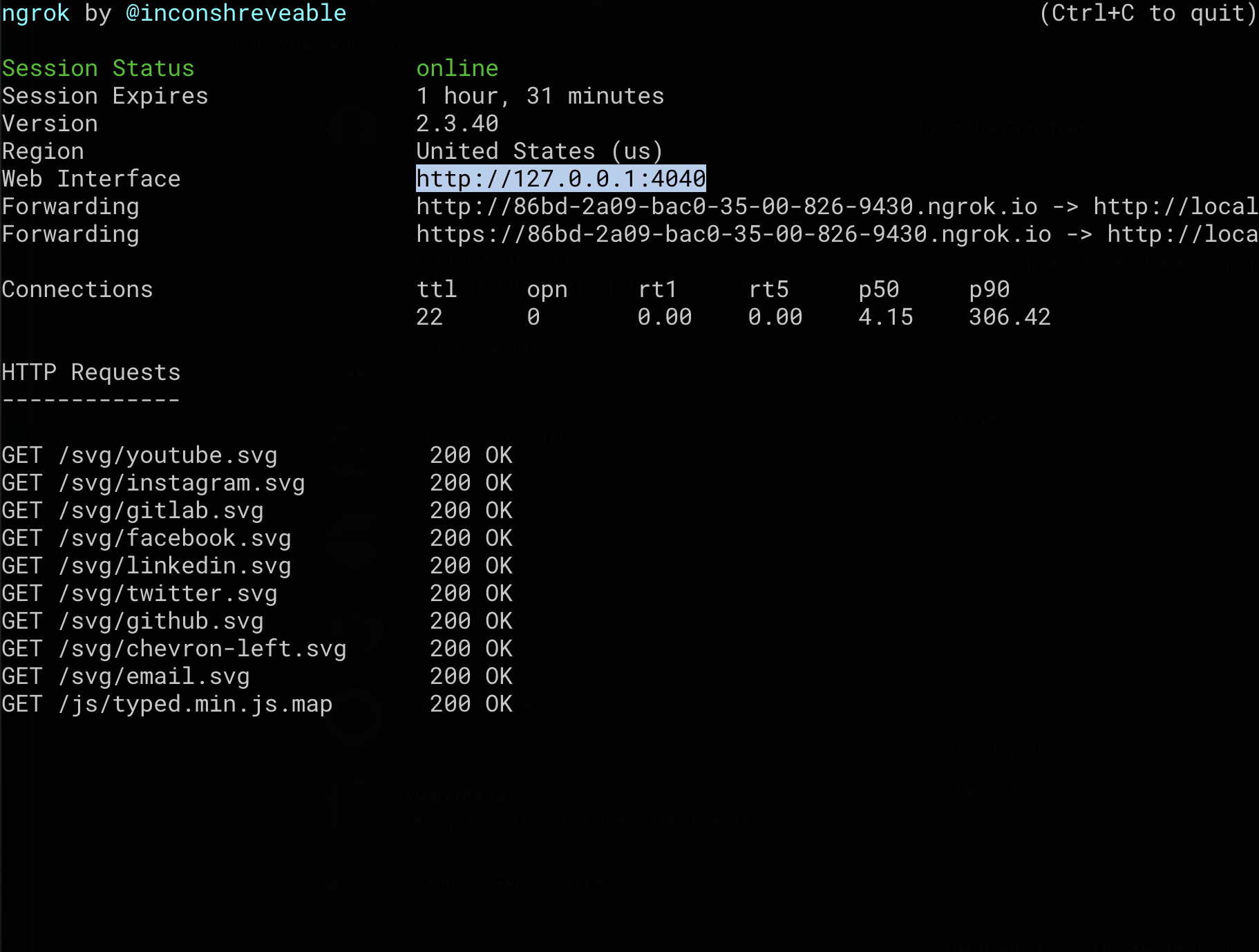
— Console of the current ngrok session.
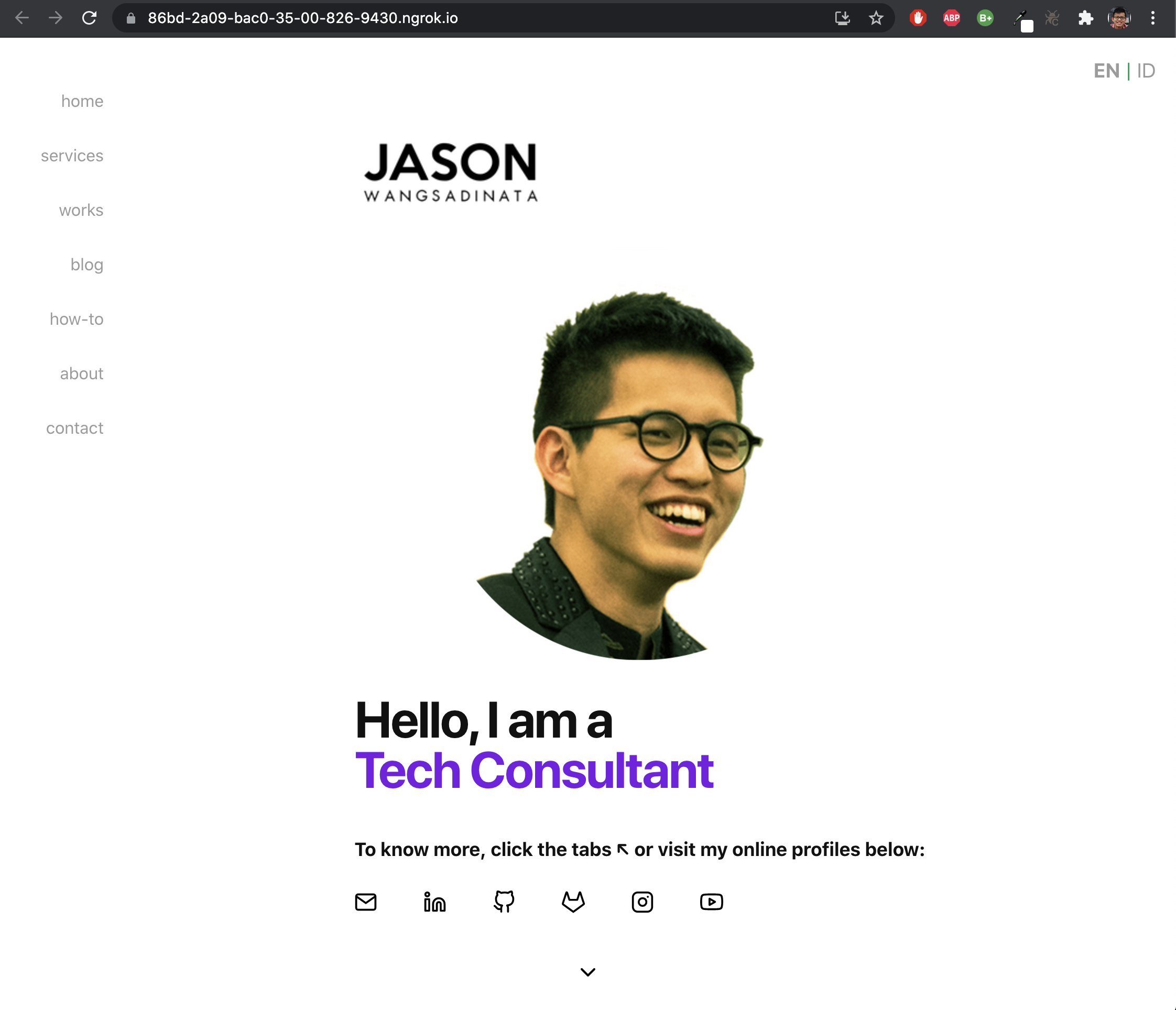
— Visiting the site.
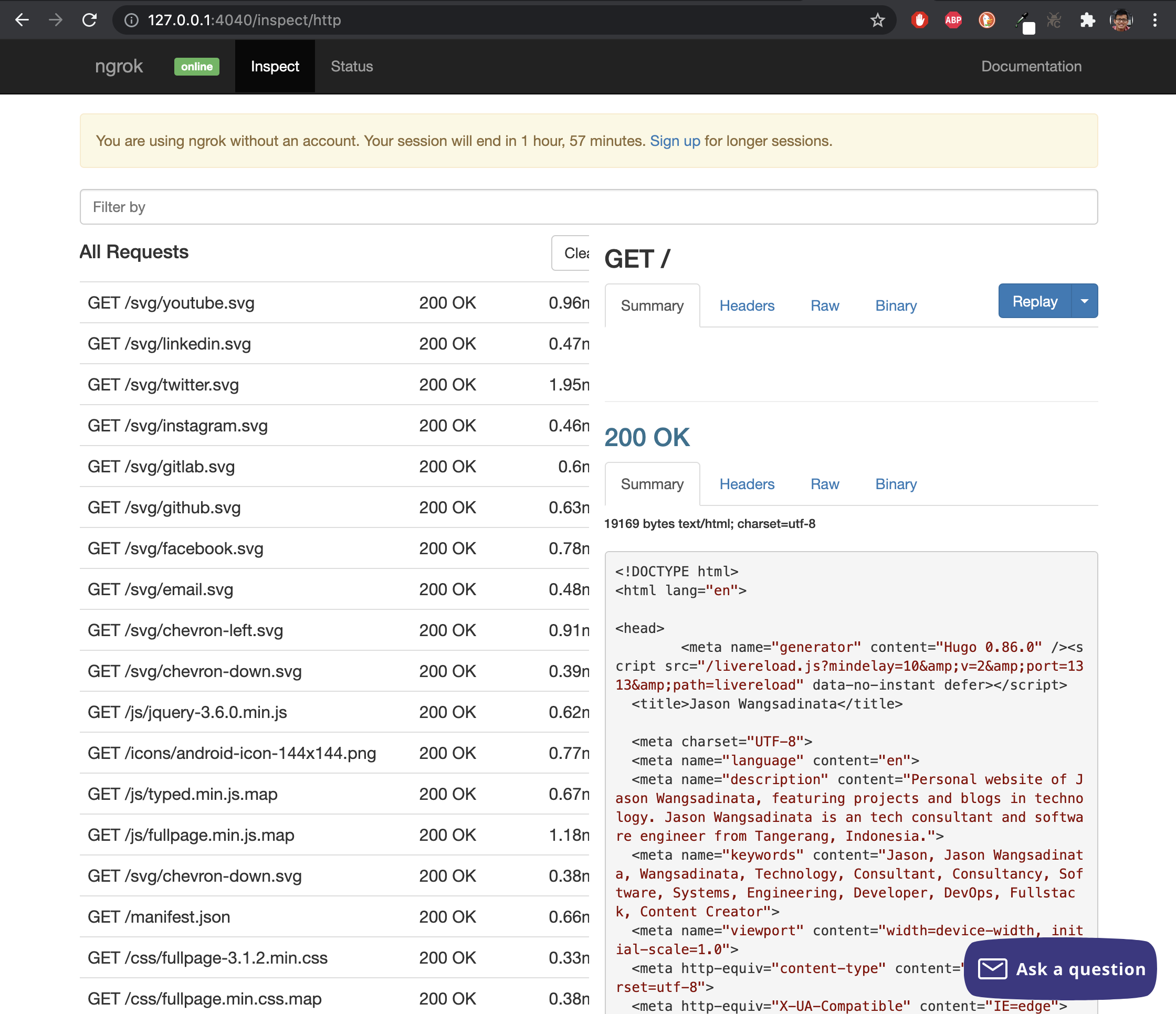
— ngrok dashboard at port 4040.